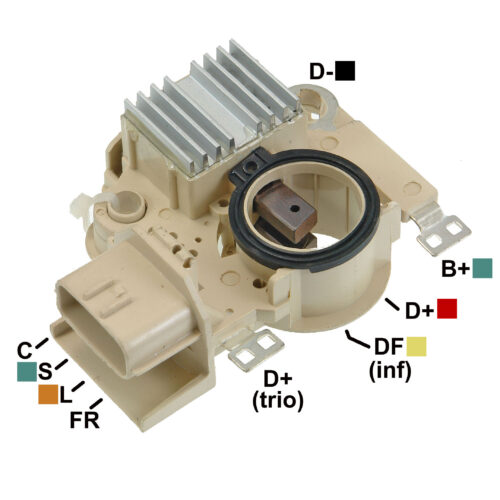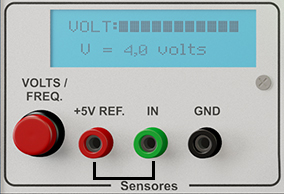Voltage Regulator
GA806
Test notes: Regulators with "DFM", "FR", "LI" terminal - regulator pulse output terminal to the vehicle's Electronic Control Unit to inform about the regulator’s functioning. To check its operation, use the sensors test module in the Frequency function. Using the PU02 cable set, connect the green tip to the "IN" input and the red tip to the "+ 5V REF" input, then connect the green alligator clip to the DFM, FR or LI terminal attached with the red alligator clip (+ 5V REF). Perform the regulator test and, during the test, the DFM (FR, LI) signal output frequency and the percentage of the time that the signal remains high should appear on the LCD screen of the sensors test module. Perform the test without connecting the "Computer" terminal (C) and the set point should be as indicated on set point. When connecting the "Computer" terminal to ground (black), the set point should drop to 12.6 Volts.
Set Point: 14,5